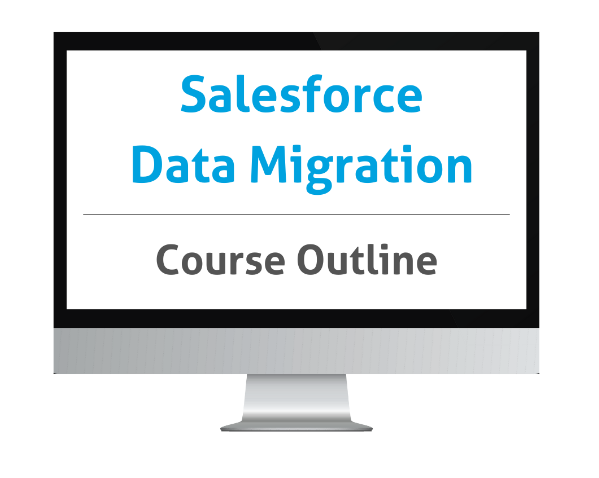
Introduction
Welcome to the Course!
This course contains modules (big ideas) and lessons (detailed tutorials within the module).
I make the assumption that you have a baseline administrative understanding of Salesforce, and that if you are being tasked with migrating and transforming data that you also have the permissions (typically System Administrative profile) necessary to complete them.
There are many tools available for migrating data into Salesforce, but we focus on using Data Loader because there is no cost to use it and it has full migration functionality.
The best way to ensure that you retain what you learn is by practicing. Creating a test environment ensures you have a place to try out your new skills.
Module 1
Data Loader: Install, Login, Actions & Settings
Learn how to install Data Loader on a Mac or a PC. Also included are answers to common installation troubleshooting questions.
Learn how to login to Data Loader and access both Production and Sandbox environments. Whitelist your IP to prevent the password + token security requirement. Answers to common login troubleshooting questions.
There are a LOT of Data Loader settings. Learn the purpose of each, and then drill into the settings you’ll use most often with real-world examples and use cases.
Module 2
Pre Data Load Salesforce Settings
Audit Fields are Created By, Created Date/Time, Last Modified By, and Last Modified Date/Time, and can only be set at insert. Learn how to assign yourself the appropriate permissions to access these fields.
What do you do when you have to mass updated records that are owned by inactive users? There’s a setting for that! Learn how to provision it.
Learn where the Salesforce settings live that enable you to set values in encrypted fields. *This is not related to Shield, only Salesforce out-of-the-box encrypted fields.
Did you know that just because you’re a System Administrator and you can see all fields for each object in Setup, that you can’t access them in Data Loader if your profile doesn’t have the necessary Field Level Security settings? Learn how to change this and the names of the fields that come out-of-the-box hidden from admins.
Yes, I’m going to be your worst nightmare when it comes to telling you to test your work. With that in mind, we can ease the burden of logging in as non-admin users to test visibility by disabling this “Force relogin after Login-As-User” setting.
Module 3
Salesforce Records IDs, Field Names and Labels
It’s critical to understand how Salesforce differentiates between 15 and 18 digit IDs, and what you can do to ensure you have the right IDs when you need them.
External IDs can be a significant timesaver when you want to upsert files or search for a legacy ID.
When we create our data maps in preparation of loading records into Salesforce, it’s important to understand the difference between a field’s label and API name, and when to use each one.
Module 4
Data Migration Project Kickoff
The most important part of kicking off a data migration project is setting expectations with the client (even if the client is your internal business stakeholders). Learn how to expertly organization and execute these calls. I’ve included call agendas that can serve as a baseline for you to customize and make your own.
As ol’ Ben Franklin said, “If you fail to plan, you are planning to fail!” You’ll never feel worse than if you load data into an environment that has existing data and you neglected to run (and download) a data backup. This should always be the first item in your migration plan. This lesson teaches you both what to do and what pitfalls to be aware of!
If you’re one of those people who has 647 items on your desktop… welcome to Folder Bootcamp. Learn how to name and nest your folders so you can start (and complete) every project uber organized.
Module 5
Data Transformation in Excel
Create .sdl (sdl – Salesforce Data Loader) maps when your Excel file’s header names don’t match the Salesforce field names they’re being mapped to. While this method saves time and prevents errors, you will learn how to create headers that you can actually refer back to and make sense of.
We start getting into Excel 101 where you’ll learn how Data Loader only accept .csv files, but csv isn’t particularly friendly to data analysis. For each csv in the data that we want to analyze and map, we create a copy in workbook format. It’s faster for sorting, filtering, and saving.
Learn how to format date, date/time and time fields in Excel. Also included are answers to common formatting problems.
Learn how to format picklist, multi-select picklist and checkbox fields in Excel. Also included are answers to common formatting problems.
Learn how to format address fields in Excel. Also included are answers to common formatting problems.
Learn how to format phone and email fields in Excel. Also included are answers to common formatting problems.
Learn how to format text, text area, long text area, and rich text fields in Excel. Also included are answers to common formatting problems.
Module 6
Data Loading by Object
This lesson includes a comprehensive tutorial of data migration best practices applicable to nearly all objects, including, but not limited to, the following:
Creating legacy Id fields, handling Salesforce functionality that causes data loads to fail such as active duplicate rules, flows and validation rules. Learn the efficient way to map to record type ids and lookup field ids. And much more.
Learn how to migrate data into Accounts, Contacts and Person Accounts.
Learn how to migrate data into Leads, Campaigns, and Campaign Members.
Learn how to migrate data into Products & Pricebooks
Learn how to migrate data into Opportunities & Opportunity Products.
Learn how to migrate data into Cases.
Learn how to migrate data into Tasks and Events.
Learn how to migrate data into old Notes, new Notes, Attachments and Files.
Learn how to migrate data into Users and how to mass assign Permission Sets
WARNING! This course is designed for busy Salesforce Admins and Consultants. Since finding time to learn can feel impossible, I made sure there’s no fluff so you get fast and furious ROI.
However, this means I had to cut out my fun stories and (mildly) inappropriate jokes. To the heathens like myself, I’m sorry if you find this content to lack color and excitement. Trust me – version 1 was WAYYYY more fun.
